International Space Station (ISS) (callsign RS0ISS) is equiped with an APRS (Automatic Packet Reporting System) TNC, so you can receive and decode APRS messages from the ISS. The APRS downlink channel is at 145.825 MHz.
In order to receive and decode APRS messages from the ISS you need following software:
GPredict is a real time satellite tracking and orbit prediction software. One of the best features of this software is the ability to control, in real time, the GQRX tunning frequency to compensate the doppler deviation due to the satellite velocity.
To use this feature, we need to configure GPredict to connect via TCP port 7356 to GQRX, so go to Edit/Preferences/Interfaces and write:
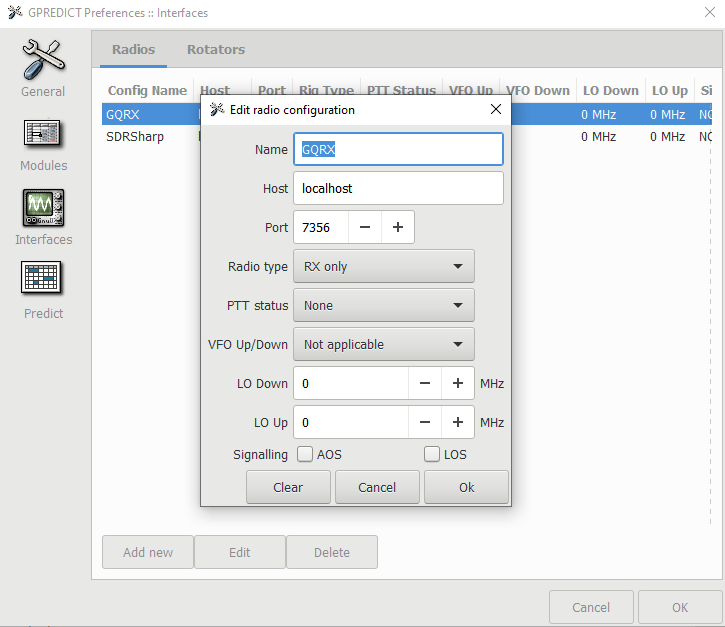
In GQRX make sure that it will listen on the right TCP port given by GPredict. This can be done in Tools/Remote control settings.
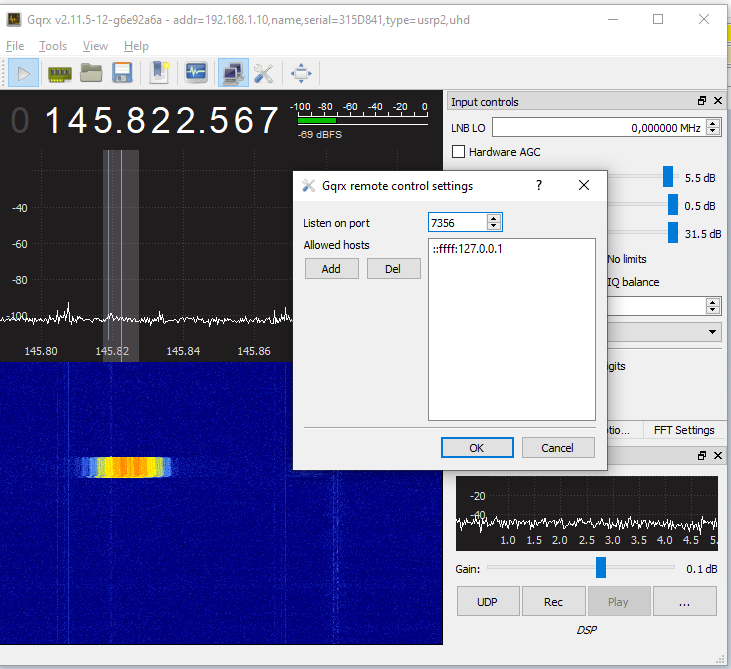
You must allow GQRX to be controlled from GPredict.
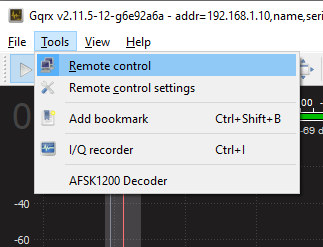
Now, go to Radio Control in GPredict, «engage» your GQRX device, select a target (ISS in this case) and enable «track». If everything works fine, you will see in GQRX that the tuning frequency is being changed by GPredict radio control.
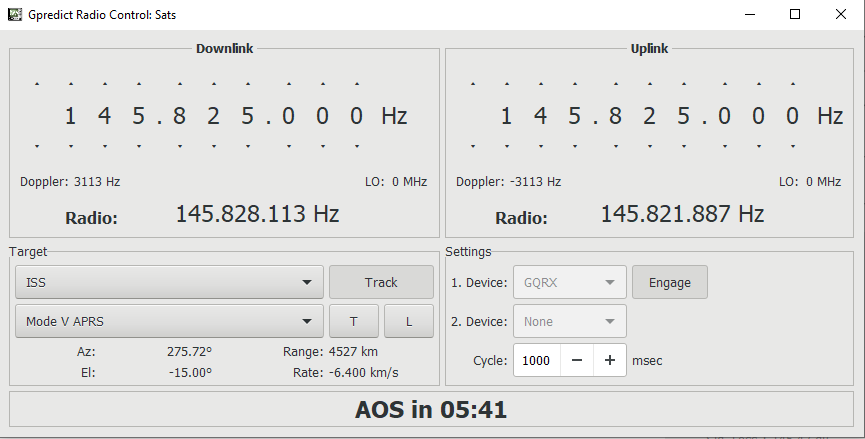
Remember to select “Narrow FM” mode in receiver options of GQRX.
To decode the APRS packets, you can use AFSK1200 or any other AX.25 software decoder. If you prefer to use Direwolf follow the steps described in Receiving APRS transmissions with GQRX and Direwolf using audio streaming.
Now you should wait for a pass of the ISS and start receiving APRS messages.

Deja una respuesta